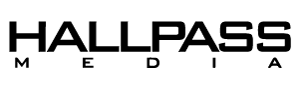By Max Miller
I can’t even begin to stress the importance and advantages of incorporating video into your business, no matter what it is! Now, the thought of creating your own video may be intimidating, or even impossible, but with the resources available to every single person today, it’s not! In fact, it’s so easy I’m going to walk you through each step you need to take to not just make a video, but to make a SUCCESSFUL video that gains views and actually helps your company!
The biggest thing to remember throughout the whole process, is to be strategic about what you are producing.
Step 1: Determine the purpose of your video
Is the purpose of your video to showcase a specific product or service? Or maybe you want to show off your business as a whole. Another viable reason to make a video is to show off the people that work at your company, putting a face behind whatever it is you do.
Step 2: Determine the platform that would best serve your purpose
Before we get into this, I just want to encourage you not to get overwhelmed. Now, can you just make one video and share it onto all your platforms? Sure! But since you are putting all this work into your video, why not get the most out of it!? When creating your video, select which type of video you want to make and for which platform, that way it reaches the people you want it to reach and it is created in the most effective way. What am I talking about here? Let’s take a look.
Facebook, for instance has several types of videos you have the ability to upload to their site. They have feed videos that are just like a normal post, in-stream videos that are ads that play at the beginning, middle or end of another video, suggested videos, marketplace videos, and stories that only appear for 24 hours. If Facebook is your most popular platform amongst the audience you are trying to reach, be sure to consider all of these choices and create content that fits those guidelines specifically.
If Twitter is your desired outlet, you have a 2 minute and 20 second time limit. Or you can create a video as an in-stream ad as well.
For Instagram, the choices are a little simpler more straight forward- IGTV, a 1 minute normal post, and a story.
Finally, the platform that is actually designed for video- YouTube. The things to consider for successful YouTube videos is creating longer format content that you upload with consistent regularity.
That was a lot to consider, but if you’ve honed in to the proper strategy for you video, you’re ready to get into production.
Step 3: Create a script, shot sheet, and production plan for your video
Once you’ve determined what you are going to make your video about and what it is going to be for, it’s time to write-out what your video is going to look like on paper. I cannot stress enough, that this might be the most important step in the process. By scripting out your video and writing out all the shots you want to get and when you intend on capturing them, you are saving yourself time on the back end when it comes to editing. And 9 times out of 10 the finished video will be more cohesive and professional if everything is planned out ahead of time. There are also many little creative hacks you can take advantage of by preparing what your video is going to look and sound like before you pick up a camera. Additionally, you ensure that you capture everything that is required so you aren’t wasting time to return and shoot things.
Step 4: Determine the tools you are going to use to create your video
If the terms aspect ratio, frame rate and editing scare you, that doesn’t mean you should shy away from creating content! There are plenty of solutions for even the most technologically challenged. Your smart phone or laptop work just great. You can use a desk lamp or another source of lighting to illuminate your face, and explain your product or service on screen. There are free teleprompter apps out there that even allow you to read your message so you don’t have to memorize it.
The next step up from an iphone is using a dslr or other small handheld camera. As you get more comfortable with video production, this is the next step in the progression. By filming on a tripod and using a lighting source, you can really start to add production value and make your videos look professional. Many dslr’s now come as ‘vlogger packages’ with tripods and shotgun mics that mount right on top, ensuring you capture good quality audio. If you are comfortable enough to use this package, I encourage you to shoot a little bit of B-roll to show what you are talking about while you are talking about it.
Step 5: Record your video
I listed several tips above, but when filming, no matter the device you are using, you always need to be wary of sound, lighting, and framing. Make sure that you are in a quiet space so that you can record good sound. Make sure that you are lit. Fluorescent office ceiling lights DO NOT look on camera. It’s ok to have them on, but consider using a secondary source to light your subject. The key is to illuminate their eyes. The first rule most cinematographers learn is the rule of thirds. It’s very simple to remember and just has to do with the composition of the shot. Essentially, you just break the frame into thirds, both vertically and horizontally. When shooting a person, you want their eyes ⅔ of the way up the screen. If you remember this rule when filming, you’ll look like an expert!
Step 6: Edit your video
Take it into a post-production software and editing it together gives your video that professional feel. It also makes it evident that you put time, effort, and perhaps money into the production, which shows the care you have for what you are trying to showcase. Any computer or phone today will have basic editing software either already installed or available to download. Even it is just adding a logo or text at the beginning or end, little steps like that go a long way. If you are able to do that though, then why not take a stab at adding graphics and music. You don’t have to know with After Effects or Pro Tools to add these elements to your video. There are tons of stock sites online that have cheap and free options, as well as graphics templates that make it easy to add stylish customized text.
Step 7: Post and track your video online
Finally, upload your video to the platform you already chose. Each site has the ability track your video analytically once it’s posted. This is an important step if you intend on making more videos. You can see who is watching your video, how long your video is being watched for, where it is most commonly being watched, and another of other metrics. This data can help you determine what changes, if any, you should make in your next video to ensure that reaches it’s intended audience.
I’d like to part with this. You’re not re-inventing the wheel here, so more than likely you’ve seen something from another company that you liked. Why not try to emulate that in your own way. Likewise, you definitely aren’t the first person to do this and there are an abundance of resources online that can help walk you through every step of the way (YouTube is my personal favorite). Finally, if you’ve read all of this and still think this is too much for you, or maybe you’re the type of person that likes to stick to the things you do well and pay the money to have other services done for you- consider hiring a production company or agency like HallPass Media to come in and handle each of these steps for you!
Written by: